Need to manage online, on the go?
There’s no doubt that there has been a technical case of “shrinkage” from desktop…to laptop…to hand-held or mobile devices. The incredibly shrinking hardware has actually become increasingly more powerful! Remember when you used to have to unplug your phone from the wall jack, so that you could plug your computer in for a dial-up connection? Hard to remember for many, and your children will have no idea what you’re talking about if they can even look up from their 4G smart-phone long enough to listen to your tall tales, and legends of the past.
Some things are just more convenient to do on a desktop or a laptop–long writing, graphic design, to name a couple. But, many online tasks can be completed from your hand-held device and there are a few apps we’d like to highlight.
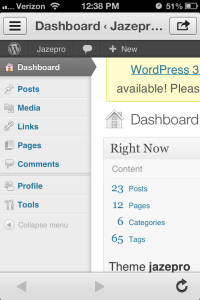
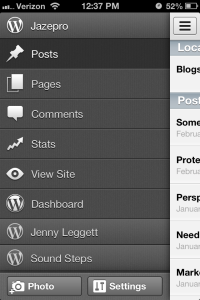 WordPress This is a very powerful little app that can do almost everything right from your smart phone or tablet. You can make edits and additions to your WordPress site’s pages, blog posts, media library, tags, categories, and comments. While you might not want to compose a longer blog post on your device, this is great for creating on-the-go, short posts and pictures to your site. Or, maybe you posted something to your blog earlier, and now as wait for the kids to get out of school, you read it and find a typo (not that that has ever happened to me)–not a problem–with the WordPress app, you can navigate to that live post, make your edit, and update the blog post free and clear of any typos.
WordPress This is a very powerful little app that can do almost everything right from your smart phone or tablet. You can make edits and additions to your WordPress site’s pages, blog posts, media library, tags, categories, and comments. While you might not want to compose a longer blog post on your device, this is great for creating on-the-go, short posts and pictures to your site. Or, maybe you posted something to your blog earlier, and now as wait for the kids to get out of school, you read it and find a typo (not that that has ever happened to me)–not a problem–with the WordPress app, you can navigate to that live post, make your edit, and update the blog post free and clear of any typos.
Facebook Fan Pages You probably already have the Facebook app on your smart phone or tablet, and yes, you can see your Pages (professional pages) in addition to your personal profile, but if you want to manage your Page and be sure that your not posting as “yourself,” then Facebook Fan Pages is a great solution. With this app you can post directly to your Page, schedule posts, share pictures, view Insights (analytics), respond to private messages, access photos, moderate comments, and even manage ad campaigns! One of your goals with social media should be to “increase engagement,” so having all of these tools at your fingertips from anywhere can be very helpful.
Google+ What Google+ lacks in activity and popularity, it wins at presentation. This is by far my favorite app interface. It’s beautiful, functional, and smart. Not only can you check out your newsfeed, but Google Hangout, the video chat feature, works really well! Stuck at the airport and about to miss your meeting? Just join via Google Hangout. You can hang out with multiple people at the same time and the display will automatically show in the main screen the person who is currently speaking. This is cool because, isn’t that what we do in a physical meeting? We will switch our attention multiple times to whomever is currently speaking?
