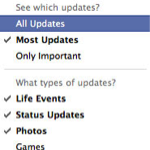How to make Facebook less cumbersome and annoying – Notifications
Over the next couple of days we are going to show you how to make Facebook work for you instead of against you! With these easy to do tips, you will have your news feed page showing you what you want to see. Today we are going to look at how to see only the updates that you see.
We all 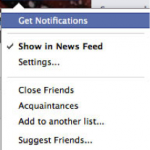 have many “friends” on facebook. But, sometimes those friends like to post things from what game they are playing to when they ate last. Lets take a look at how we can customize what we see.
have many “friends” on facebook. But, sometimes those friends like to post things from what game they are playing to when they ate last. Lets take a look at how we can customize what we see.
An easy way to change what you see from your friends is to hover over their name in your news feed, then click on friends. You should get a pull down menu similar to this:
From here, you can choose to show this person in your news feed or not. (if you uncheck “show in news feed” they will not show up in your feed, but they will still be able to see what you post – a little trick to use instead of un-friend)
But lets say you still like to see what they are doing, but don’t want to see “everything” just click on settings and you will get this menu:
Now you can check and un-check what you want to see from this person. Pretty simple.